There is a reason why it is necessary to create aging metal in multiple layers in Substance Painter. The metal could be separate into three parts which is the base metal at first, the scratches it might have, and the edge wear that it will eventually produce overtime. The edge wear and the scratches each need their own different layers because they each have their own properties in Substance Painter. If you try to put them together in one layer it will end up with bad results for your texture.
One way to adjust your baked maps in substance painter is by just going back into Maya and change the UV's in the correct way that you think it should be. When you are just you just simply need to replace the old baked maps with the new one you produced in Maya.
Another ray to rebake your maps is by using the normalization scale. Just make to to apply it to all your textured maps. One you have competed this process any effects you do on one texture in the scene will be applied to any other textures in the scene.
If you are using multiple tiles in Maya for texturing then it will add more detail to your textures in the long run once you have finished polishing them and importing them into Maya.
This is the final product of my Front Loader when it is fully rendered. I had a few problems when getting the height definition for my painted metal to be correct but I eventually solved it by tweaking the height for the rust layer.
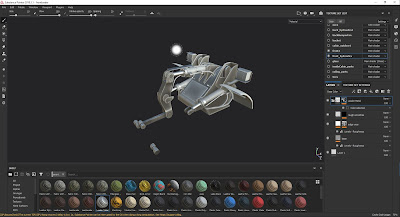




No comments:
Post a Comment